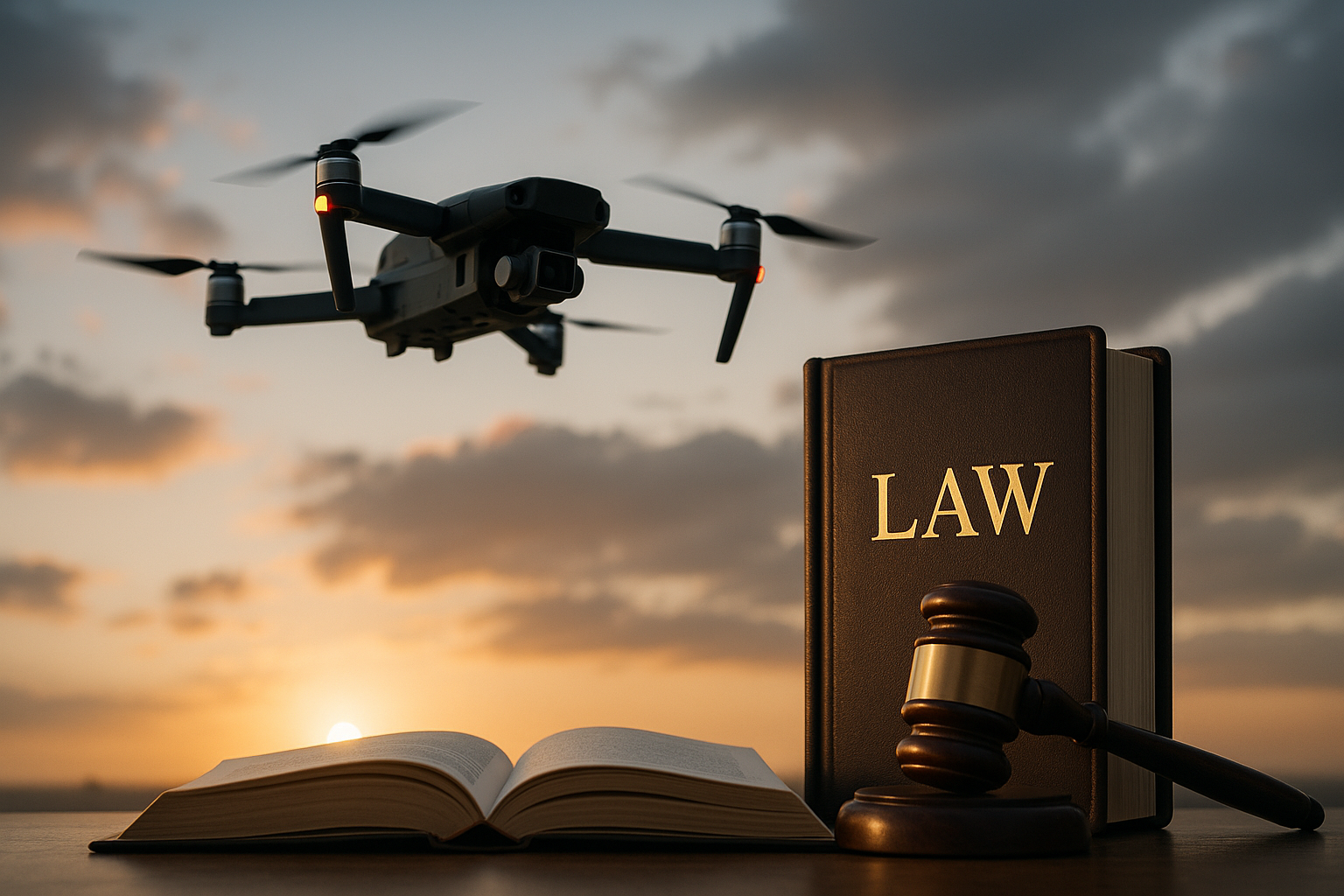Practical Steps to Secure Personal Devices on Public and Home Networks
Protecting personal devices on both public and home networks requires deliberate, practical steps that cover networking, device firmware, storage practices, and physical care. This article outlines clear actions—from configuring Wi‑Fi and VPN use to keeping nvme and sata drives encrypted, managing battery and energy settings, and planning recycling and repair—to reduce exposure and extend device lifespan.

Start by viewing device security as a combination of network hygiene, hardware care, and ongoing maintenance. The sections below address specific areas—networking, firmware, storage, energy and ergonomics, troubleshooting and repair, and recycling—to help you build consistent, verifiable habits that reduce risk in public and private settings.
How does networking security change on public Wi-Fi?
Public networking exposes devices to more active threats like spoofed access points and traffic interception. On public Wi‑Fi, use a reputable VPN, verify SSID names before connecting, and avoid transmitting sensitive data when possible. Turn off automatic network joining and enable your firewall on laptops and phones. At home, ensure your router uses WPA3 or WPA2 with a strong passphrase, separate guest and primary networks, and keep the router firmware current to reduce attack surface.
What firmware and peripheral updates help security?
Firmware updates for routers, laptops, phones, and peripherals (printers, cameras, keyboards) often include security fixes. Check manufacturers’ update channels periodically and enable automatic updates where reasonable. Verify peripheral compatibility before applying patches to avoid bricking older devices. Be cautious with third‑party firmware: prefer official releases unless you understand the tradeoffs. Regular firmware maintenance closes vulnerabilities that attackers can exploit on both home and public networks.
How to protect storage: NVMe, SATA, and backups?
Protect local storage by using full‑disk encryption on nvme and sata drives; modern operating systems offer built‑in options (e.g., BitLocker, FileVault). Maintain regular backups to an encrypted external drive or secure cloud storage to recover from theft or ransomware. Label backup drives and test restores periodically. Consider intersection of storage compatibility when swapping nvme or sata drives between devices—ensure encryption keys and drivers are accessible to avoid data loss during repair or upgrades.
How to manage energy, battery, and device ergonomics?
Energy and battery settings affect both security and longevity. Configure devices to lock quickly when idle and require a password or biometric to resume. Use balanced power profiles to reduce heat stress on components, which can impact storage and battery health over time. Ergonomics—proper posture, screen height, and peripheral placement—reduces user errors, such as accidental cable disconnections or inadvertent exposure of information in public spaces. Sustainable charging habits can extend battery lifespan and lower replacement frequency.
What repair and troubleshooting steps limit risk?
When troubleshooting, isolate the device from networks until you understand the issue. Use safe modes or recovery environments to scan for malware and examine logs. For hardware repair, prefer trusted local services and check credentials; ask about data handling and whether they perform drive imaging before work. If you must remove storage (nvme or sata) during repair, keep it encrypted or remove the drive and retain physical custody to preserve data confidentiality.
How to recycle and maintain long-term sustainability?
When disposing or recycling devices, securely erase or physically destroy storage media to prevent data recovery. Check manufacturer or local services for electronics recycling programs that offer certified data‑destruction or asset recovery. Consider device compatibility and repairability when buying to extend usable life—this supports sustainability and reduces the need for frequent replacements. Proper recycling and reuse reduce environmental impact while ensuring data remains protected.
Conclusion A layered approach that combines secure networking practices, current firmware, encrypted storage for nvme and sata drives, mindful energy and ergonomics settings, careful troubleshooting and repair, and responsible recycling will reduce risk across public and home environments. Regular review of these practices and adapting them to new devices and services helps keep personal data safer and devices functional for longer.