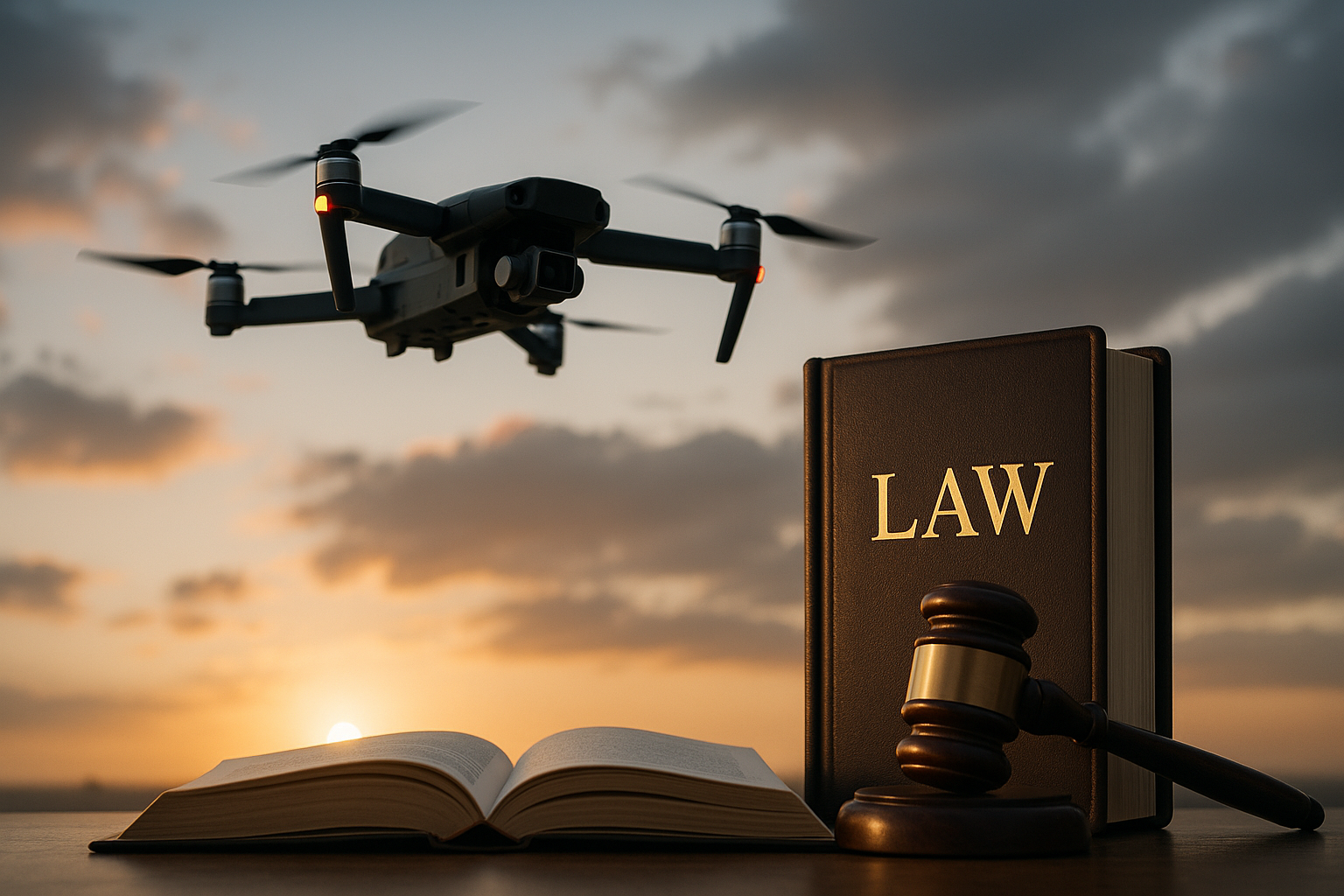Improving Wireless Coverage in Multiroom Environments
Extending reliable wireless coverage across multiple rooms requires a mix of equipment choices, placement strategies, and simple network management. This article outlines practical steps for better connectivity with common devices such as laptops, desktops, smartphones, and tablets, while considering hardware, software, and security factors.

Extending consistent wireless coverage through a multiroom home or small office involves more than increasing router power. Physical layout, construction materials, device locations, and incidental interference all affect signal reach. Practical improvements combine proper router placement, targeted hardware upgrades, and basic software adjustments to improve the wireless experience for laptops, desktops, smartphones, and tablets without unnecessary expense.
Connectivity
Start by mapping where wireless performance is weakest and which devices—laptop, desktop, smartphone, tablet—are most affected. Walls, metal appliances, and floors attenuate signal strength. Place the primary router in a central, elevated location free from large obstructions and away from cordless phones or microwave ovens. Consider changing the Wi‑Fi channel or band (2.4 GHz for range, 5 GHz for speed) in router software to reduce interference from neighboring networks. Small tweaks to DNS settings or Quality of Service (QoS) can also prioritize critical traffic to improve perceived reliability.
Hardware
Hardware choices determine baseline coverage. Older routers or modems integrated with routers may not support modern standards that extend range and capacity. Upgrading to a router with multiple antennas, beamforming, or support for Wi‑Fi 5/6 can improve throughput in denser environments. For devices far from the router, range extenders, powerline adapters that use home wiring, or a mesh network system can fill gaps. When adding new hardware, check compatibility with existing desktop and laptop network adapters and ensure firmware is up to date to maximize performance.
Software & firmware
Keeping router firmware and device network drivers current reduces bugs and can unlock performance or security fixes. Router interfaces often provide diagnostics showing connected devices and signal strength; use these to identify bottlenecks. On client devices, updated wireless drivers on a desktop or laptop and the latest OS network patches for smartphones and tablets help maintain stable connections. When configuring network names and passwords, use distinct SSIDs if you need different settings for 2.4 GHz and 5 GHz bands to control device behavior.
Security
Secure configuration protects both coverage and privacy. Use WPA2 or WPA3 encryption, avoid WEP or open networks, and set a strong passphrase. Disable legacy protocols if not needed; they can slow network performance. Segment guest access on a separate network to limit bandwidth and exposure for visitor devices. Regularly review connected devices through the router interface to detect unauthorized access, and schedule periodic software and firmware updates to address vulnerabilities without disrupting day‑to‑day use.
Backup and storage
Consistent wireless coverage supports cloud backup and remote access to storage devices. For homes that rely on networked storage, ensure the NAS or backup target is placed where it gets a reliable signal or wired connection. When backups are failing due to intermittent Wi‑Fi, consider moving critical backup schedules to off‑peak hours or using wired Ethernet connections for large initial backups. Optimizing wireless stability reduces failed transfers and ensures smartphones, tablets, and laptops can sync photos, documents, and recovery points reliably.
Peripherals, battery, repair, and recycling
Wireless peripherals like printers, speakers, and smart home devices must be within range and often benefit from stable connectivity. Battery‑powered devices can experience weaker transmissions as charge declines; keeping batteries charged or replacing aging units improves link quality. For devices that persistently underperform, evaluate repair or replacement options and follow responsible recycling practices for retired hardware. Proper disposal and recycling of networking hardware and peripherals reduce electronic waste and can prevent degraded performance caused by obsolete equipment being kept in active service.
Conclusion Improving wireless coverage in multiroom environments combines practical placement, selective hardware upgrades, and routine software maintenance. Attention to connectivity choices, secure configuration, and backing up critical data helps maintain reliable access for laptops, desktops, smartphones, and tablets. Thoughtful use of mesh systems or wired alternatives for high‑demand devices, plus responsible repair and recycling decisions, supports a more dependable multiroom network without overcomplicating the setup.