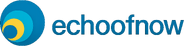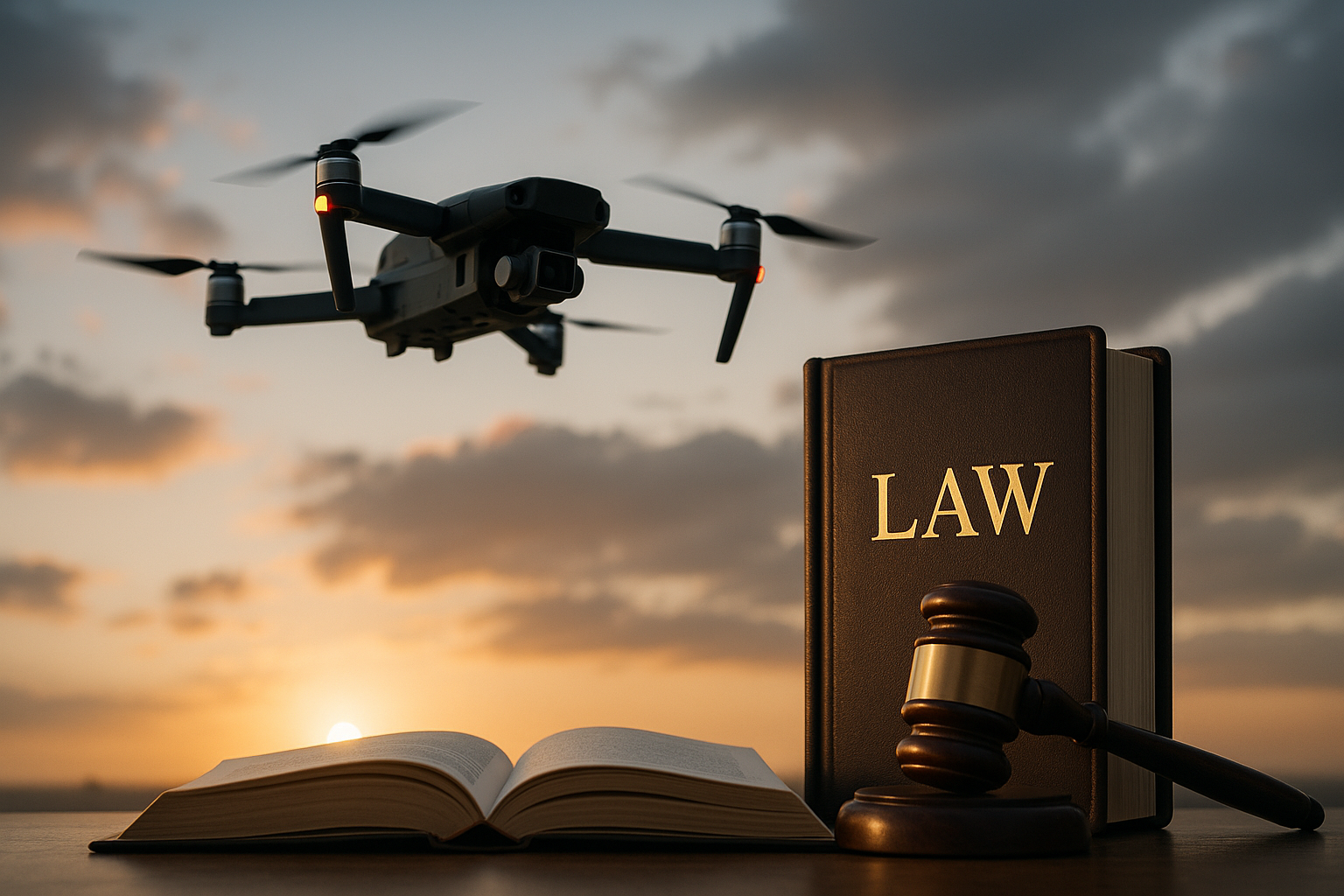Furniture choices that support productive sitting and movement
Selecting furniture for a home office involves balancing ergonomic support with opportunities for movement. Adjustable seating and sit-stand desks reduce static strain, while considered layout, lighting, and storage encourage brief posture changes and purposeful movement to sustain focus and wellbeing.

Designing a productive home workspace means choosing furniture that supports both comfortable sitting and natural movement. Adjustable chairs and desks, combined with clear organization and thoughtfully placed storage, reduce interruptions caused by discomfort or clutter. A layout that integrates lighting, acoustic control, cable management, and ventilation helps maintain focus while making movement feel intentional rather than disruptive.
This article is for informational purposes only and should not be considered medical advice. Please consult a qualified healthcare professional for personalized guidance and treatment.
How does ergonomics guide furniture selection?
Ergonomics determines which chairs, desks, and accessories best support posture and reduce fatigue. Look for chairs with adjustable seat height, lumbar support, and tilt mechanisms so you can change position throughout the day. Height-adjustable desks and sit-stand converters let you alternate between sitting and standing, which can reduce the strain of prolonged sitting. Accessories such as monitor stands, keyboard trays, and footrests allow smaller posture adjustments without interrupting work, promoting steady productivity.
How do lighting and acoustics influence sitting and movement?
Lighting and acoustics shape comfort and the willingness to remain focused in one position. Position work surfaces to capture natural light while avoiding glare on screens; use adjustable task lighting for evening work. Acoustic treatments—rugs, curtains, or panels—reduce reverberation and limit distracting noise. When sightlines and sound are optimized, you are less likely to shift repeatedly to find a quieter or better-lit spot, allowing intentional short breaks rather than constant readjustment.
How can cable management and connectivity support flow?
Effective cable management keeps floors and under-desk areas clear, reducing trip hazards and preventing cords from limiting chair movement. Employ under-desk trays, cable sleeves, and clips to route power and data cables neatly. Position outlets and wired connectivity close to primary work surfaces, and consider wireless peripherals where feasible so you can stand or move without disconnecting. Reliable connectivity reduces interruptions and makes brief transitions between work zones smoother, supporting continuous focus.
How should storage, organization, and zoning be arranged?
Smart storage and deliberate zoning reduce unnecessary sitting while encouraging purposeful movement. Store frequently used items within easy reach to minimize repetitive reaching, and place reference materials or filing cabinets slightly farther away to prompt short standing breaks. Define zones—primary workstation, standing or sketching area, and a small break or meeting corner—to cue different activities. Clear organization reduces visual clutter and makes it easier to switch postures without losing workflow context, supporting long-term productivity.
How do ventilation, greenery, and privacy contribute?
Ventilation and greenery affect comfort and cognitive clarity. Good airflow prevents stuffiness that can cause drowsiness, while plants can improve perceived air quality and provide calming visual contrast that invites short care-related movement. Privacy, achieved with screens or acoustic partitions, reduces interruptions and allows sustained work in either seated or standing positions. Together these elements make movement restorative—brief stretches or tending a plant—rather than a response to discomfort.
How can scheduling, technology, and furniture encourage movement?
Pair movement-friendly furniture with simple scheduling and adaptable technology. Use timers or calendar blocks to prompt position changes every 30–60 minutes and equip the space with height-adjustable desks, ergonomic stools, or active seating that encourages micro-movements. Choose wireless keyboards, portable devices, and docking stations to make it easy to stand or relocate without disrupting tasks. When furniture choices, scheduling habits, and technology are aligned, you can maintain productivity while reducing the physical risks of prolonged static postures.
Thoughtful furniture choices prioritize adjustability and accessibility so alternating between sitting and moving is effortless. Integrate appropriate lighting, acoustic control, cable management, storage, ventilation, and privacy into the layout to reduce distractions and physical strain. When combined with zoning, organization, and simple scheduling habits, these measures create a home workspace that supports sustained focus and healthy, frequent movement.