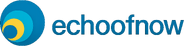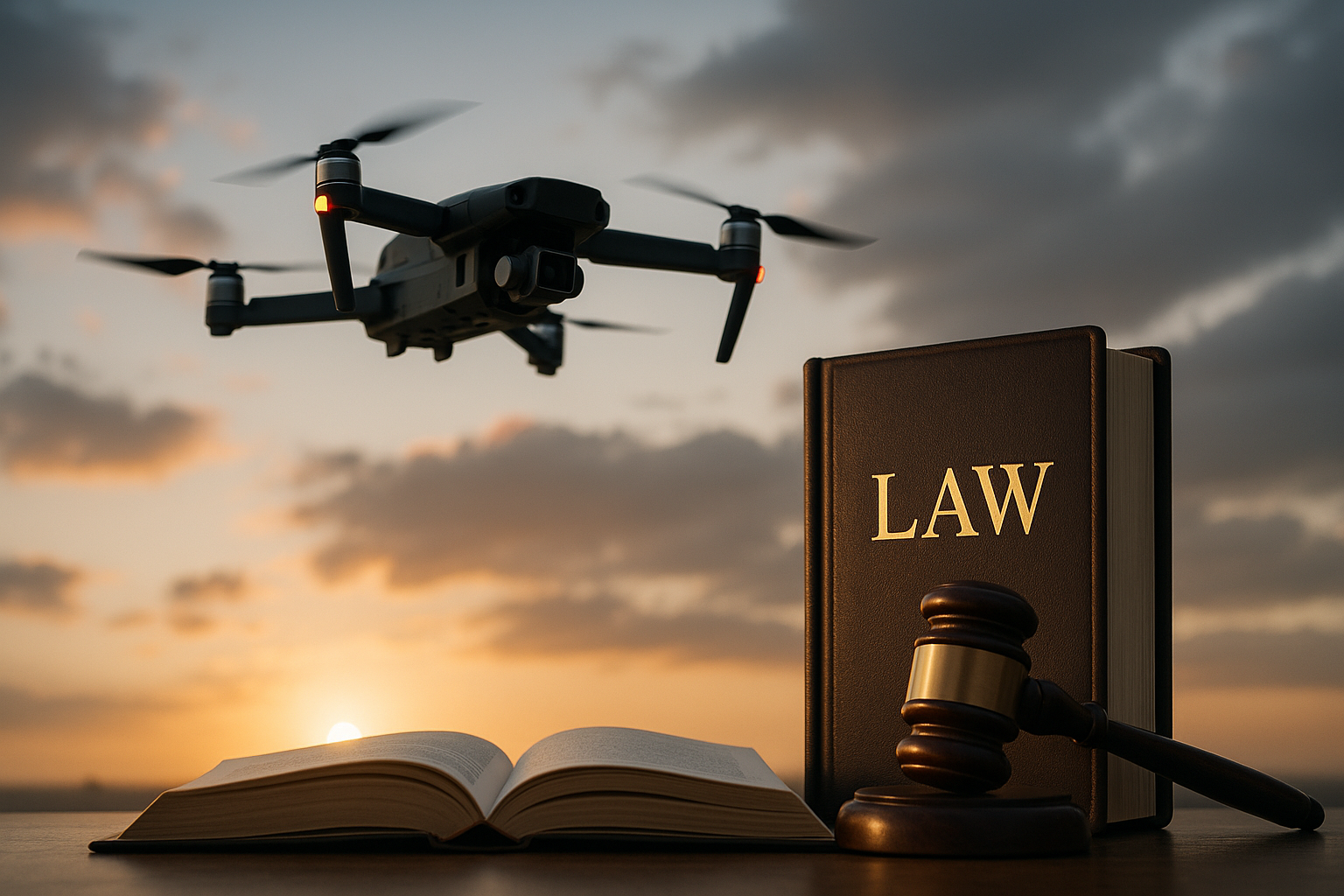Configuring a productive home workspace: layout, lighting, and gear
Designing an effective home workspace means aligning layout, lighting, and gear with how you work. This short overview highlights practical changes you can make to improve comfort, reduce interruptions, and support reliable videoconferencing and focused remote work without overcomplicating setup choices.

Creating a productive home workspace involves more than placing a desk in a spare room. Thoughtful layout, appropriate lighting, and well-chosen equipment help sustain concentration, reduce physical strain, and make videoconferencing smoother. This article breaks down practical steps for arranging a remote workspace that supports ergonomics and organization while considering acoustics, connectivity, and daily scheduling to maintain consistent productivity.
How should remote workspace layout support productivity?
Position your desk to take advantage of natural light without generating glare on screens, and arrange frequently used items within arm’s reach to minimize disruption. Define a clear boundary between work and living zones—use rugs, shelving, or a room divider—to signal transitions and reduce visual clutter. For those sharing space, consider scheduling shared-area use and using a consistent backdrop for videoconferencing. A compact, purposeful layout makes it easier to maintain organization and reduces the number of physical interruptions during focused work blocks.
How can ergonomics and posture reduce strain?
Set up your chair and monitor so the top of the screen is at or slightly below eye level and your elbows form roughly a 90-degree angle when typing; this supports neutral posture and helps prevent neck and wrist strain. Use an adjustable chair with lumbar support or add a lumbar cushion; a keyboard tray or external keyboard and mouse can position hands more comfortably. Short, frequent breaks and micro-stretches reduce static loading. These ergonomic adjustments are practical, evidence-informed ways to lower the risk of discomfort when working remotely for extended periods.
This article is for informational purposes only and should not be considered medical advice. Please consult a qualified healthcare professional for personalized guidance and treatment.
What lighting approaches improve focus and videoconferencing?
Combine ambient and task lighting to balance comfort and visibility: a soft overhead fixture for general illumination plus an adjustable task lamp for detailed work. Position lighting to avoid screen glare; side or diffused light sources reduce harsh contrasts. For videoconferencing, ensure your face is evenly lit from the front—place a light behind the camera or use window light with diffusion. Consider color temperature: cooler light (~4000–5000K) can enhance alertness during daytime, while warmer tones are gentler for evening work.
How does organization and acoustics affect concentration?
Clear storage and cable-management solutions reduce distraction and speed recovery when switching tasks. Use trays, boxes, or shelving to keep surfaces tidy and label frequently accessed items for faster retrieval. Acoustics also influence performance: soft materials like rugs, curtains, and upholstered furniture absorb sound and lower reverberation, while dedicated acoustic panels or bookshelves help diffuse noise. When privacy is required, a simple headset with noise cancellation or a directional microphone can improve videoconferencing audio and reduce the impact of household sounds.
What connectivity and equipment are essential for remote work?
Reliable internet connectivity is foundational—position your router centrally, use wired Ethernet where feasible, and consider a mesh Wi-Fi kit in larger homes. Prioritize a monitor size and resolution that match your workflow, and use an external webcam and microphone if your laptop’s built-ins fall short for videoconferencing. Backup options like a mobile hotspot or power strip with surge protection add resilience. Invest in comfortable peripherals (keyboard, mouse, headset) that support sustained use and improve posture and interaction quality.
How can scheduling and routines enhance long-term productivity?
Establish consistent start and end times to create boundaries between work and personal life and use calendaring tools to block focused work periods, meetings, and breaks. Short, regular breaks (for movement or hydration) preserve mental energy and reduce fatigue. Combine visual signals—like a closed door or a status indicator—with shared scheduling to minimize unplanned interruptions from household members. Periodic reviews of your routine help identify when layout or equipment changes are needed to support evolving tasks and responsibilities.
Conclusion A purposeful home workspace aligns physical layout, ergonomics, and lighting with reliable equipment and connectivity to support focused remote work. Attention to organization, acoustics, and predictable scheduling reduces friction and helps maintain posture and comfort during long workdays. Small, incremental adjustments—rather than wholesale redesigns—often yield the most sustainable improvements in productivity and wellbeing.